Start Verifying Your Product Now!
Have concerns? Verify your Wellous products with the following steps!
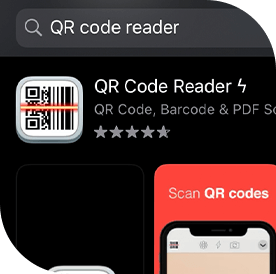
Download any QR code reader app from the Google Play Store or Apple App Store.

Scan the QR code on the back of the product packaging. Each QR code can only be verified once.

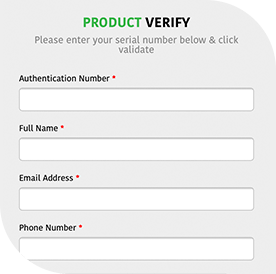
Fill in the relevant information on the authentication form, and the following messages will be shown to help you determine the authenticity of your product.
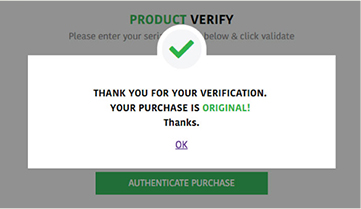
This message box will appear if your purchase is original
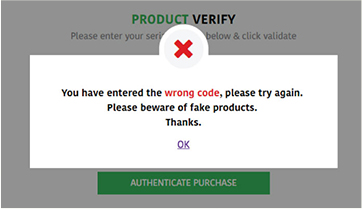
This message box will appear if your purchase is fake or if you have entered a wrong security code or information.
Please fill in the items below and click submit.